The EWI as a Professional Instrument
🎷 Why Play the EWI?
The Electronic Wind Instrument isn’t just a gadget, it’s a game-changer for modern musicians:
- Lots of Sounds: flutes, synths, brass, reeds—you name it. One instrument, endless voices.
- Expressive Control: Breath, glide, vibrato—your emotion, your sound.
- Plug & Play: No problems with reeds, intonation, range, fatigue—just switch on and perform.
- Silent Practice: Plug in headphones and play anytime, anywhere.
🎯 Who Can Switch to the EWI?
The EWI provides various fingering options to suit a range of musicians:
- Saxophonists: The classic EWI fingering closely mimics sax fingerings—minimal learning curve.
- Flutists: With flute-style fingering mode, switching to the EWI is easy.
- Clarinetists: Switching between clarinet and EWI fingerings is easy. The EWI's native fingering is the best.
- Oboists: The oboe's fingering option makes it familiar and intuitive for reed players.
- Brass Players: With brass fingering, the right hand remains identical, while the left index finger and thumb are used for fifth and octave leaps.
- Keyboardists & Others: Can use other breath or MIDI controllers to add feel to their instruments.
⚠️ Things to Keep in Mind When Using the EWI
As innovative as the Electronic Wind Instrument is, it comes with a major caveat:
- Factory Sounds = Meh. The built-in presets almost always sound synthetic, outdated, or just uninspiring. In particular, the sampled sounds included in the instrument—brass, reeds, and digital flutes—often are unrealistic and lack the warmth of their real-world counterparts.
- Limited Customization (Out of the Box): Without external gear or software, you're stuck with what’s inside.
But here’s the good news: with MIDI integration and external sound libraries, you can unlock stunning tones and make the EWI truly shine.
⚠️ Beyond Standard Sound Libraries
While many sound libraries claim compatibility with wind controllers, most are not specifically designed for the EWI. This leads to several issues:
- Not EWI-Optimized: The majority are built for keyboards or general MIDI use, ignoring the nuances of breath control and articulation.
- Realistic but Unplayable: Some virtual instruments sound incredibly lifelike when programmed in a DAW, but become unresponsive or erratic when played live with an EWI.
- Playable but Unrealistic: Others are designed for live performance but suffer from poor sound realism, making them unsuitable for professional use.
- Limited Range: Many instruments have a restricted pitch range, cutting off notes that EWI players expect to access.
- Looping Issues: Certain samples are not looped properly, causing notes to cut off abruptly or behave unnaturally during sustained passages.
These shortcomings can be frustrating for EWI musicians seeking expressive, reliable, and realistic sounds. That’s why purpose-built solutions like Suonopuro stand out—they’re crafted with wind players in mind.
💡 How Can a Small Digital Artisan Compete with Big Corporations?
It may seem surprising, but the answer lies in purpose and passion.
- Fueled by Passion, Not Profit: While major corporations build sample libraries to drive sales, Suonopuro virtual instruments were born from a deep love of music, crafted with the purpose of excelling in live performance.
- Refined on Stage: Unlike corporate instruments that often remain static for years, Suonopuro's are constantly tested in live settings, tweaked through hands-on experience, and fine-tuned to meet real-world demands.
- Created for Performers: Big brands cater primarily to composers and studio producers. Suonopuro, on the other hand, designs its instruments for live musicians—especially EWI players—who require immediacy, realism, and reliability on stage.
✨ That’s why Suonopuro instruments feel different: they’re not just digital tools, but carefully sculpted instruments that respond to the nuances of expressive performance.
How to Set Up a Pro Live Rig
When you're playing live, your attention should be 100% on the music. Whether you're a beginner finding your groove or a professional perfecting every note, your rig should be ready to go as soon as you step on stage. The fewer cables to connect and the fewer adjustments to make, the better. A clean, simple setup keeps the technical stuff out of the way and helps you channel your energy where it counts—into your performance.
This guide walks you through building a reliable and high-quality live setup for your MIDI instrument—designed to deliver the most expressive and beautiful sounds.
🎷 Choose Your Electronic Wind Instruments
There are several types of professional electronic wind instruments on the market, here are some examples:
- Akai EWI: has been embraced by renowned musicians such as Michael Brecker and Bob Mintzer for both studio recordings and live performances. Among the various models, the 4000s has a good built-in analog synth, while the 5000 has a rechargeable battery, but its internal sounds, sampled, are considered weak. Fingerings for saxophone, flute, oboe and brass instruments. 8 octave range (with the octave rollers system), a bite sensor, pitch bender sensors, a glide sensor bar and 2 special keys. The other Akai models are less professional.

- Roland Aerophone: good built-in synth sounds, but not so good sampled ones. Audio and MIDI connectivity via Bluetooth and USB. Fingerings for saxophone, clarinet, flute, recorder, and brass instruments. 5 or 7 octaves, depending on the chosen mode, but with normal keys, not rollers. Bite sensor, pitch bender, and two function buttons. The AE-20 and AE-30 models are more professional and transmit MIDI via Bluetooth.

- Yamaha YDS: a digital saxophone series (YDS-150, YDS-120) with sampled built-in sounds that are generally considered weak. Designed for ease of use and silent practice. Physical keys and saxophone-like fingering only. Just 2.5 octave range. No sensor bar or additional keys. The YDS-150 transmits MIDI via Bluetooth.

- Sylphyo: Aodyo’s wireless wind controller with motion sensors and expressive control features. Recorder fingering only. 3 or 5 octaves, depending on the chosen mode. Wireless MIDI connection with an additional accessory.

- NuEVI: a modern digital version of the classic EVI (Electronic Valve Instrument), designed by Berglund Instruments for brass players. Offers high sensitivity and full MIDI compatibility.

- NuRAD: essentially identical to the EWI in function, but differs in shape and key layout. It offers the same breath and fingering control for MIDI instruments, with a modern design and customizable features.

- USB MIDI Breath Controller: compatible with keyboards and DAWs. There are different brands, such as TEControl, Mrtaudio and Hornberg Research HB1, with prices and performances that differ greatly. They convert breathing into CC, pitch bend, or aftertouch. Widely used in studio and live performance.

Each type has its own strengths. The best choice depends on your playing style and performance needs.
💻 Which Computer Should You Use?
A laptop is the best solution. Better if light. Desktop microcomputers, while lightweight, have the problem of requiring an additional display and then shutting down if the power goes out. Whether it's Windows or Mac, the key is having an SSD hard drive to load sounds quickly, and enough RAM to handle multiple sounds at once. You don't need a supercomputer. Processors like a common Intel i5 are more than sufficient to manage everything smoothly. Turning off Wi-Fi while playing is a smart precaution to ensure maximum system stability during live performance. Android tablets offer nothing for professional musicians, while the Apple iPad has connection limitations and doesn't support Kontakt, the world's most widely used sampler.
 Windows Laptop
Windows Laptop
- Pros: Wide compatibility with DAWs and plugins, affordable options, USB and MIDI support.
- Cons: Can require more maintenance and driver management.
 Mac Laptop
Mac Laptop
- Pros: Stable performance, optimized for music production software like Logic Pro, great build quality.
- Cons: Higher cost. System updates can sometimes render essential software unusable overnight. In case of a hard drive failure, replacing it quickly with a backup drive can be more difficult.
💻 Choosing the Right Software
Your software is the brain of your performance rig. It hosts your virtual instruments, manages routing, and ensures stability during live sets. Depending on your workflow and gear, here are two solid options to consider:
- VST Host (e.g., Gig Performer): A dedicated plugin host designed for live performance. It allows you to load multiple VST instruments, like Kontakt Sampler, and effects, create custom routing setups, and switch between scenes or songs. Ideal for complex rigs and flexible control.
- Kontakt Standalone: If your setup revolves around Kontakt libraries, using the standalone version offers simplicity and reliability. It’s lightweight, fast to load, and perfect for focused setups with minimal routing needs. With the Suonopuro Switcher and Virtual Instruments, you can prepare your set of professional sounds and instantly switch between them from the EWI itself, via MIDI Program Change.
🔈 Choosing the Right Audio Interface
Your audio interface is the heart of your setup. For live performance and mobile rigs, it should be compact, reliable, and optimized for low-latency operation. Here’s what to look for:
- Compact Size: A small footprint makes it easier to fit inside a case or backpack, and keeps your setup clean and portable.
- Balanced Outputs: XLR or TRS balanced outputs reduce noise and interference on stage, especially when connecting to professional PA systems or mixers.
- MIDI I/O: Full-sized MIDI In and Out connectors eliminate the need for a separate MIDI interface when using wind or breath controllers.
- Low-Latency Drivers: Stable ASIO (Windows) or Core Audio (macOS) drivers with small buffer-size support ensure responsive performance when triggering virtual instruments live.
- External Mix Monitoring: Independent headphone mix or DSP bus that accepts an external mixer’s signal—so you can hear the monitor send without sending it to the main outputs (flexible routing).
Whatever audio interface you choose, before using it live you need to set it up correctly and test it, to ensure low latency, great stability and perhaps even make the most of it for monitoring.
🔄 Examples of Audio Interfaces
-
 Focusrite Scarlett 4i4 (4th Gen): 2 combo XLR/TRS inputs with Air mode, 2 additional balanced line inputs, 4 balanced TRS outputs, MIDI In/Out (5‑pin DIN), USB‑C bus‑powered, loopback for streaming, direct monitoring with
flexible routing via Focusrite Control 2, 24‑bit/192 kHz.
Focusrite Scarlett 4i4 (4th Gen): 2 combo XLR/TRS inputs with Air mode, 2 additional balanced line inputs, 4 balanced TRS outputs, MIDI In/Out (5‑pin DIN), USB‑C bus‑powered, loopback for streaming, direct monitoring with
flexible routing via Focusrite Control 2, 24‑bit/192 kHz.
-
 Steinberg UR22C: USB 3.1 Gen 1 Type‑C, 2× D‑PRE mic pres, 2 balanced TRS outs, MIDI In/Out, direct monitoring with dspMixFx (REV‑X, channel strip) that allows you to use one output channel (for example, the right one) to send the computer's sound to the mixer,
and one input channel (the left one) to receive the monitoring signal from the mixer to the headphones, 32‑bit/192 kHz, iOS compatible.
Steinberg UR22C: USB 3.1 Gen 1 Type‑C, 2× D‑PRE mic pres, 2 balanced TRS outs, MIDI In/Out, direct monitoring with dspMixFx (REV‑X, channel strip) that allows you to use one output channel (for example, the right one) to send the computer's sound to the mixer,
and one input channel (the left one) to receive the monitoring signal from the mixer to the headphones, 32‑bit/192 kHz, iOS compatible.
-
 Mackie Onyx Producer 2.2: 2 combo inputs with Onyx pres, 2 balanced TRS outs, MIDI In/Out, zero‑latency direct monitoring with Input/DAW Mix, bus‑powered, 24‑bit/192 kHz.
Mackie Onyx Producer 2.2: 2 combo inputs with Onyx pres, 2 balanced TRS outs, MIDI In/Out, zero‑latency direct monitoring with Input/DAW Mix, bus‑powered, 24‑bit/192 kHz.
-
 Tascam SERIES 102i: Desktop interface with 2 Ultra‑HDDA combo inputs, 2 balanced TRS line outs, dual headphone outputs, MIDI In/Out, ADAT/SMUX optical input, built‑in DSP mixer with EQ/comp/reverb and
flexible routing, 24‑bit/192 kHz.
Tascam SERIES 102i: Desktop interface with 2 Ultra‑HDDA combo inputs, 2 balanced TRS line outs, dual headphone outputs, MIDI In/Out, ADAT/SMUX optical input, built‑in DSP mixer with EQ/comp/reverb and
flexible routing, 24‑bit/192 kHz.
-
 Arturia MiniFuse 2: USB‑C, 2 combo inputs, 2 balanced outs, MIDI In/Out, direct monitoring with mix control, integrated USB hub port, 24‑bit/192 kHz.
Arturia MiniFuse 2: USB‑C, 2 combo inputs, 2 balanced outs, MIDI In/Out, direct monitoring with mix control, integrated USB hub port, 24‑bit/192 kHz.
-
 TASCAM US‑2×2HR: 2 Ultra‑HDDA mic/line/inst combo inputs, 2 balanced TRS outs, MIDI In/Out, loopback for streaming, direct monitoring with input/PC balance, low‑latency drivers, 24‑bit/192 kHz.
TASCAM US‑2×2HR: 2 Ultra‑HDDA mic/line/inst combo inputs, 2 balanced TRS outs, MIDI In/Out, loopback for streaming, direct monitoring with input/PC balance, low‑latency drivers, 24‑bit/192 kHz.
-
 Roland Rubix22: 2‑in/2‑out USB interface, 2 combo XLR/TRS inputs, 2 balanced TRS outs, MIDI In/Out, direct monitor (mono/stereo switch), rugged metal chassis, 24‑bit/192 kHz.
Roland Rubix22: 2‑in/2‑out USB interface, 2 combo XLR/TRS inputs, 2 balanced TRS outs, MIDI In/Out, direct monitor (mono/stereo switch), rugged metal chassis, 24‑bit/192 kHz.
🔌 How to Connect a MIDI Wind Instrument to Your Computer
Whether you're using an EWI, Aerophone, Sylphyo, or a breath controller, here are the most common and effective connection methods:
🧵 Wired MIDI Connections
- MIDI Interface: Pro-grade devices (like Akai EWI 4000s) use 5-pin MIDI DIN cables. You’ll need a MIDI interface (e.g. Focusrite, MOTU, or Roland UM-One) to bridge them to your computer via USB. Since it's important to minimize the number of connected devices, it's better to use an audio interface with built-in MIDI. I'd also avoid MIDI-to-USB cables, as they're usually subject to wear and tear.
- MIDI over Audio Interface: Some audio interfaces include MIDI I/O ports, allowing you to route breath or wind controller signals through your studio setup without needing a separate MIDI box. This is the best solution.
- USB Direct: Most modern instruments (e.g. Akai EWI Solo, Yamaha YDS-150, Aerophone Pro) connect directly via USB. Just plug into your computer and select the device in your DAW or virtual instrument software.
It's a good idea to combine the MIDI cable with the power cable. This is the best solution for rehearsals, because it avoids having to worry about batteries. For live performances, a wireless connection is cooler. In any case, it is essential to use high-quality cables, because cables are subject to wear and tear.
📡 Wireless MIDI Connections
- Radio MIDI Adapters: Products like MidiBeam V2 or MIDIjet Pro are professional wireless MIDI systems with ultra-low latency and long range. They include a transmitter and receiver, supporting both USB and 5-pin DIN output. Perfect for stage or studio use with wind controllers.
- Bluetooth MIDI: Some controllers like the Sylphyo or Roland Aerophone support Bluetooth MIDI. This allows wireless connection to computers, tablets, or phones with compatible software. Latency may vary depending on the system. The distance range is limited.
- Bluetooth MIDI Adapters: Devices like the CME WIDI Master or Yamaha MD-BT01 can turn traditional MIDI DIN ports into Bluetooth-enabled connections, allowing older instruments to go wireless, but with the range and latency limitations that Bluetooth entails.
Once connected, make sure to install any necessary drivers and configure your DAW’s MIDI input settings.
🎧 Stage Monitoring Options
There are several ways to hear yourself clearly during a live performance:
- Stage Monitor Speakers: Traditional wedge-shaped speakers placed on the floor. Easy to use and adjust, but prone to feedback and affected by room acoustics. Not ideal for quiet or highly dynamic instruments.
- In-Ear Monitors (IEM): Earphones connected to a wireless or wired system. Provide excellent isolation and consistent sound. Great for protecting hearing and avoiding feedback, but require a good mix and may feel isolating without ambient mics.
- Personal Monitor Mixers: Devices like the Behringer Powerplay or Allen & Heath ME system allow each musician to control their own mix. Useful with both IEMs and headphones. Requires a multi-channel feed from the main mixer.
- Headphones (Direct Monitoring): Plugged directly into your audio interface. Offers clean and immediate sound, especially for solo setups. Less practical on loud stages and limits mobility unless wireless.
💡 Being able to independently manage your monitors is essential. If the monitor line is entirely managed by the sound engineer, when he mutes your send mix, you won't be able to hear a note from your instrument! This is why headphones must always be available. The best solution is a personal monitor mixer, even better if you use your audio interface as a personal monitor mixer, and wireless in-ear headphones, which, combined with a wireless MIDI connection, will give you complete freedom to move around the stage.
🔗 Wiring Example
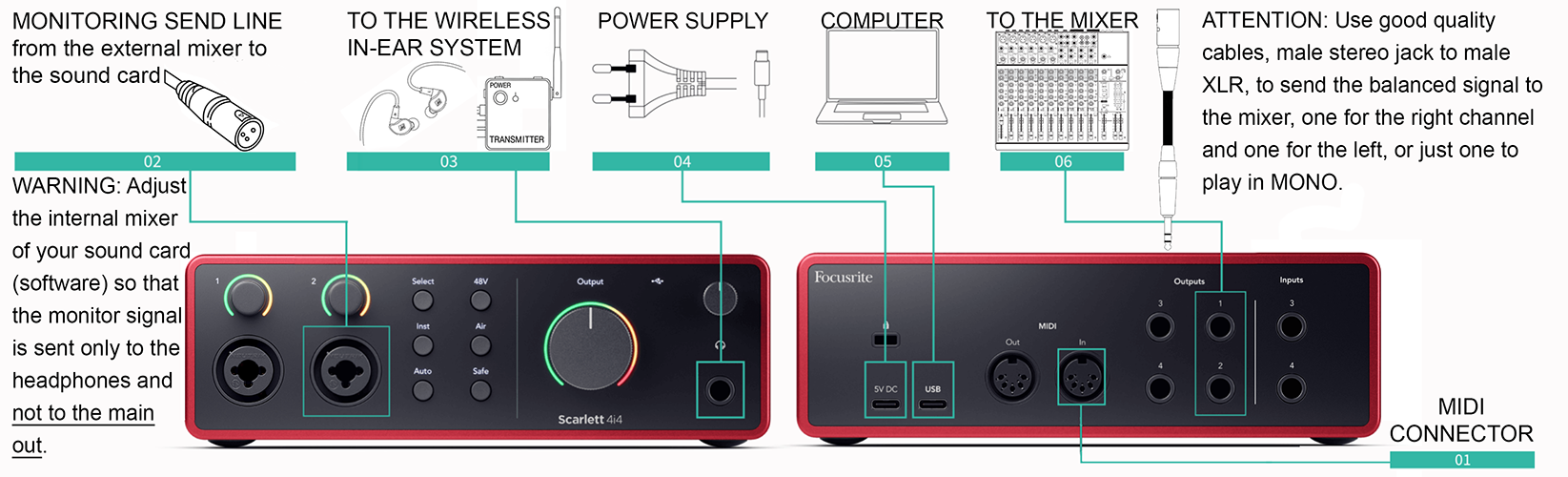
💼 Choosing the Right Case for a Mobile Audio Setup
If you're building a portable rig with a laptop, an audio interface, and MIDI/audio cables, the key is to find a case that allows everything to stay mounted and ready to use. Just remove the lid and start working—no reassembly required.
Your case protects your gear and shapes how quickly you can set up or tear down. Here’s what to consider:
- Optimized Dimensions: It should be just the right size to fit all your essentials—no excess bulk. Smaller cases are easier to handle and store, especially for mobile setups.
- Removable Lid: A detachable or lift-off top allows you to access your gear quickly without having to remove it from the case.
- Lightweight Build: A lighter case reduces fatigue when transporting gear and makes travel easier, particularly in compact setups.
- High Durability: Choose materials that can handle the rigors of live performance, travel, and outdoor use without damage—hard-shell or reinforced fabric are both solid choices.
- Gear Securing System: Use custom foam inserts or heavy-duty Velcro strips (a little is enough) to ensure your gear stays firmly. Make sure the laptop has airflow underneath.
- Cable Management: Route MIDI and audio cables cleanly inside the case. Leave enough slack for easy connection without unplugging.

My old setup.
Live, on stage, wireless.
